Meet your Instructor

Charlie Young, P.E.
Fast forward a few years, and I’ve become the go-to guy for solving tough engineering problems in Excel. Patents? Got 8 of them. Awards? Check. Respect from the leadership team? Well, let’s just say the CTO doesn’t call me “Chad” anymore. In fact, he actually asks for my opinion – a real Cinderella story, right?
Now, I’m here to pass on the wizardry of Excel to fellow engineers. I’m not just talking about those boring, run-of-the-mill functions. I’m talking about the real, gritty, make-your-life-easier kind of stuff that propelled my career forward. Whether you’re just starting out or looking to add some serious firepower to your Excel arsenal, I’m here to guide you on your own journey. Let’s turn those spreadsheets into something awesome together, shall we? Join me at EngineerExcel Academy, and let’s show Excel who’s boss.